SuiteC - Asset Gallery

The SuiteC Asset Gallery is one of 3 SuiteC tools that can be enabled on the left side menu of your bCourses page.
The Asset Gallery is designed to work seamlessly within your bCourses site. Asset Gallery offers increased opportunities for peer to peer sharing and collaboration, for curating and remixing course media such as PDFs, videos, and images, and for tracking and assessing student work online.
SuiteC is the product of a multi-year collaboration between UC Berkeley faculty and graduate students at the Graduate School of Education, Art Practice, and Berkeley’s Education Technology Services, supported through Innovation Learning Technology Initiative grants sponsored by the University of California Office of the President and Online Education. The goals behind this effort were to provide instructors access to an innovative suite of tools that were simple to use, tightly integrated into the current bCourses experience, and informed by current research in online learning and digital pedagogy.
Getting Started with SuiteC (supported by Digital Learning Services)
EquatIO
EquatIO software allows you to create mathematical equations, formulas and more directly on your computer. Simply type, handwrite or dictate any expression, and EquatIO will convert it to accurate digital math which can be added into a Microsoft Word doc, G Suite app, or bCourses with a click.
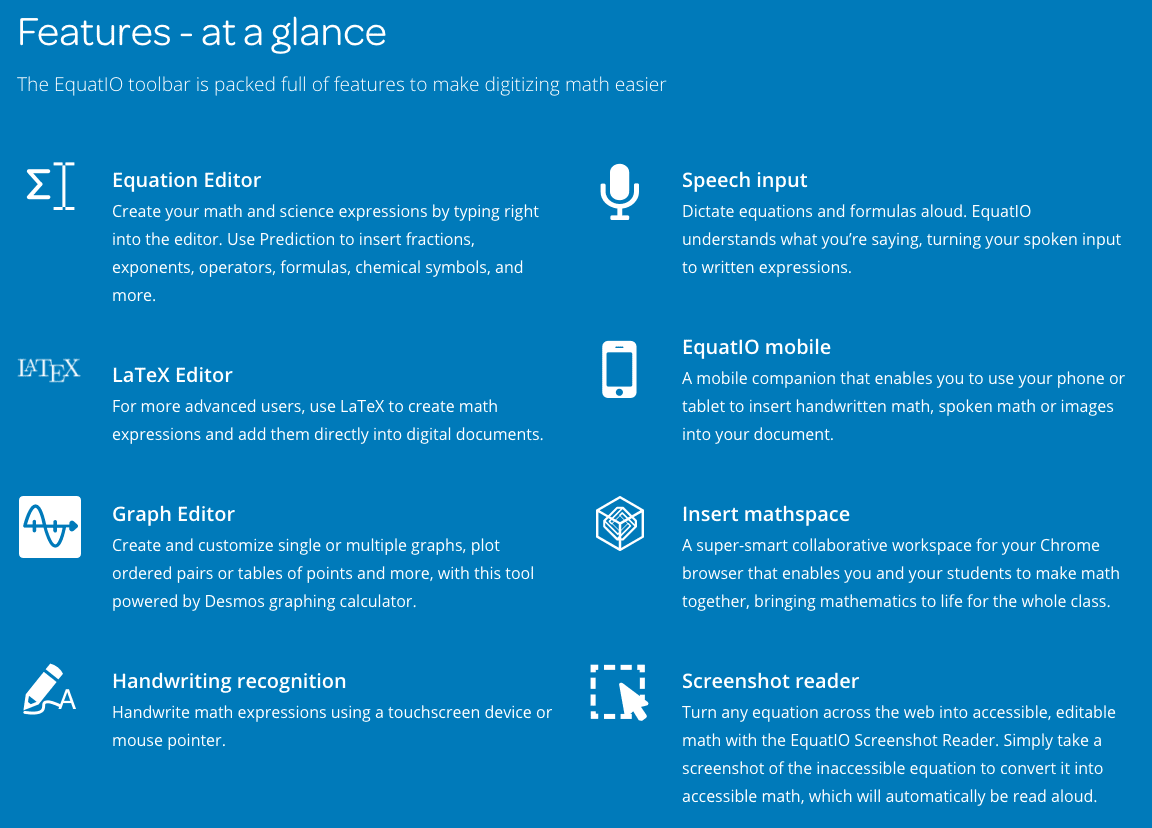
Watch the video to the right to see how EquatIO can help you in your course.
Request More Information About the SuiteC Asset Gallery or EquatIO?
Interested in learning more about the SuiteC Asset Gallery, EquatIO, or Jamboard? Click the button below to complete our request form and a Haas Digital team member will connect with you soon.

