On this page, you’ll find:
- Google Slides Templates
- PowerPoint Presentation Templates
- Zoom Backgrounds
- LinkedIn Cover Images
- Event and Directional Signage Templates
- E-Letterhead & Memo
Google Slides Templates
Staff, faculty, and students may use these Google Slides templates for official school-related presentations.
- Berkeley Haas Clarity Template — Dark Version (Google Slides)
- Berkeley Haas Clarity Template — Light Version (Google Slides)
To use these templates, open a link above and click the Use Template button in the upper right corner of the page.

PowerPoint Presentation Templates
Staff, faculty, and students may use these PowerPoint templates for official school-related presentations. Before using these templates, download the Univers fonts (Google Form) and install them on your computer.
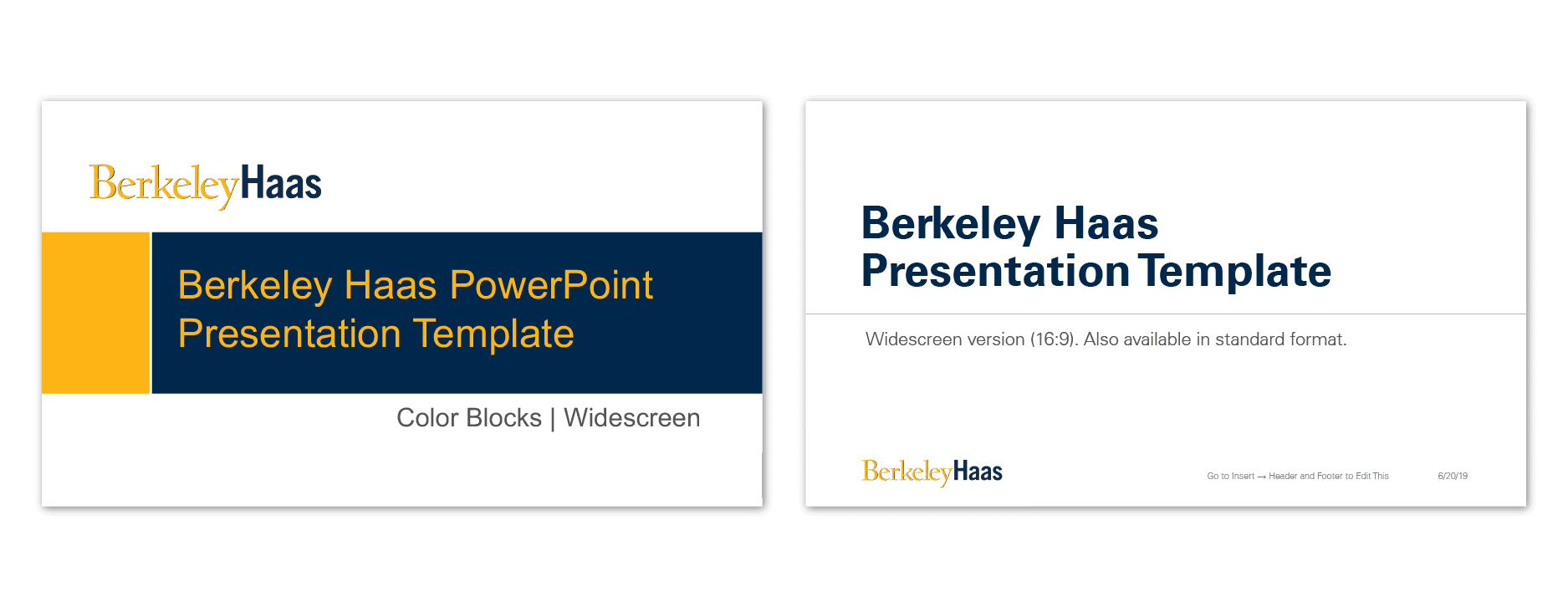
If you plan to distribute a large number of hard copies, opt for the Classic Lines template, which will minimize ink usage.
View and download the PowerPoint templates (Google Drive)
Zoom Backgrounds
Staff, faculty, and students may use these Zoom backgrounds for Haas-related meetings, webinars, and classes.
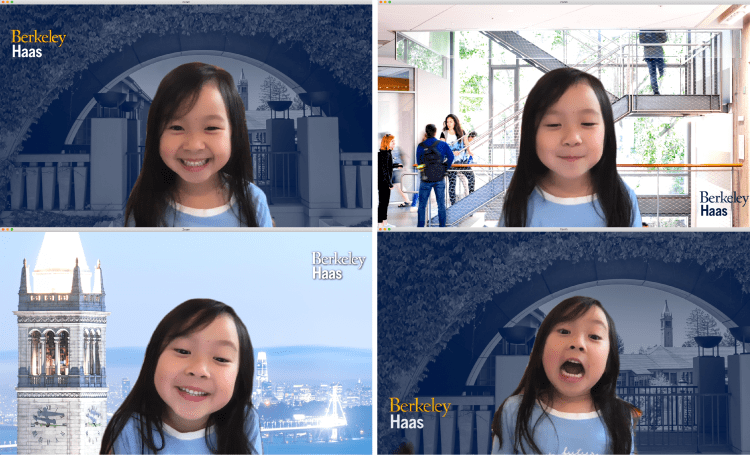
View and download the Zoom backgrounds (Google Drive)
Having trouble accessing the files? Check to make sure you’re logged in to your @berkeley.edu Google account.
LinkedIn Cover Images
Staff, faculty, and students may use these images as the cover image on their LinkedIn profiles.
View and download LinkedIn cover images (Google Drive)
Event & Directional Signage Templates
Use these Microsoft Word templates to create posters for event promotion and directing attendees toward your event. To ensure proper formatting, make sure the Univers font is installed on your computer.
Note: These templates are designed for use in Microsoft Word only and will not work properly in Google Docs.
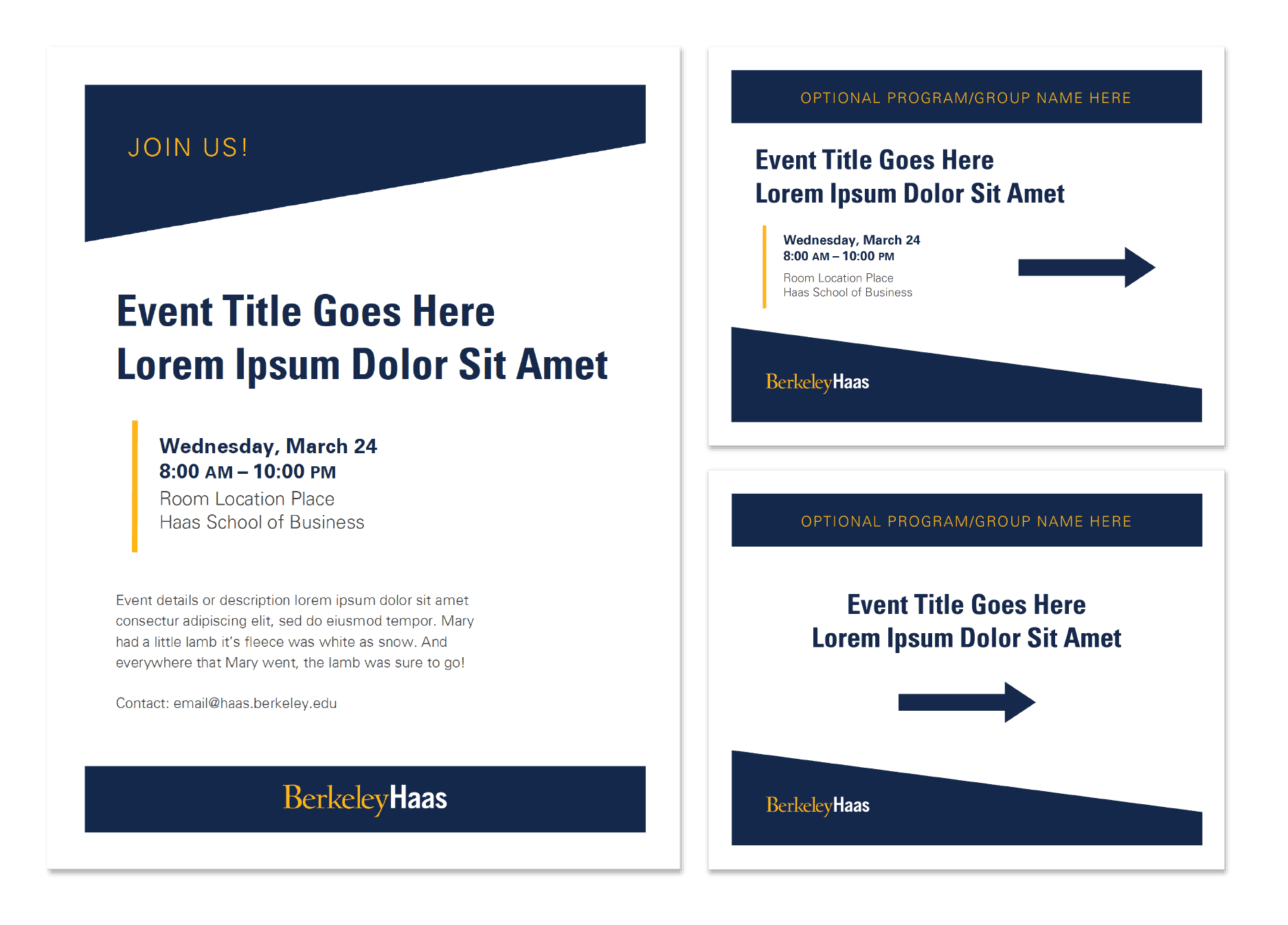
Two poster sizes are available: letter (8.5″ x 11″) and tabloid (11″ x 17″).
View and download the event signage templates (Google Drive)
Letterhead & Memo Templates
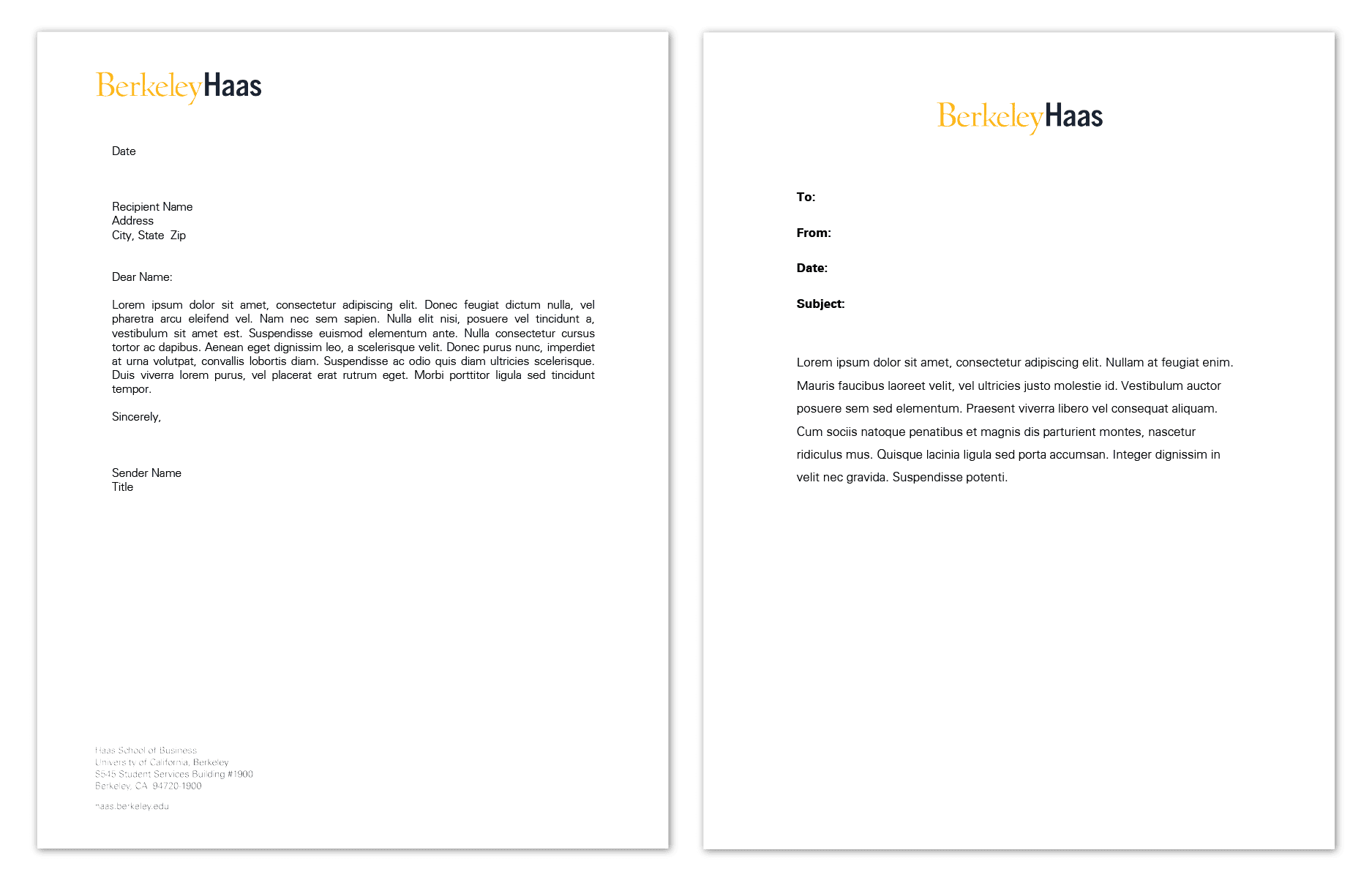
- Download letterhead template (Word Doc)
- Download memo template (Word Doc)
- Memo template (Google Docs)
To ensure proper formatting on the Word docs, make sure the Univers font is installed on your computer.
