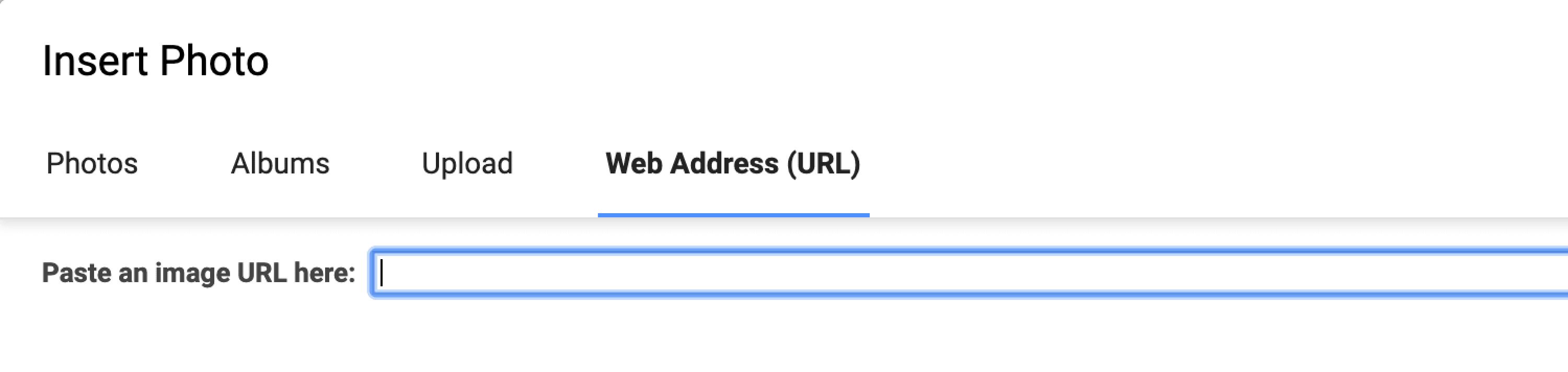All Berkeley Haas faculty, staff, and students are encouraged to set up their email signatures as outlined below. We provide a web-hosted, appropriately-sized Berkeley Haas wordmark for simple insertion into your bMail signature.
If you would like to be emailed a version of the signature template that you can simply copy/paste and replace with your own information, send an email to [email protected].
Refer to Google for instructions on how to set up your email signature in bMail.
Signature Elements
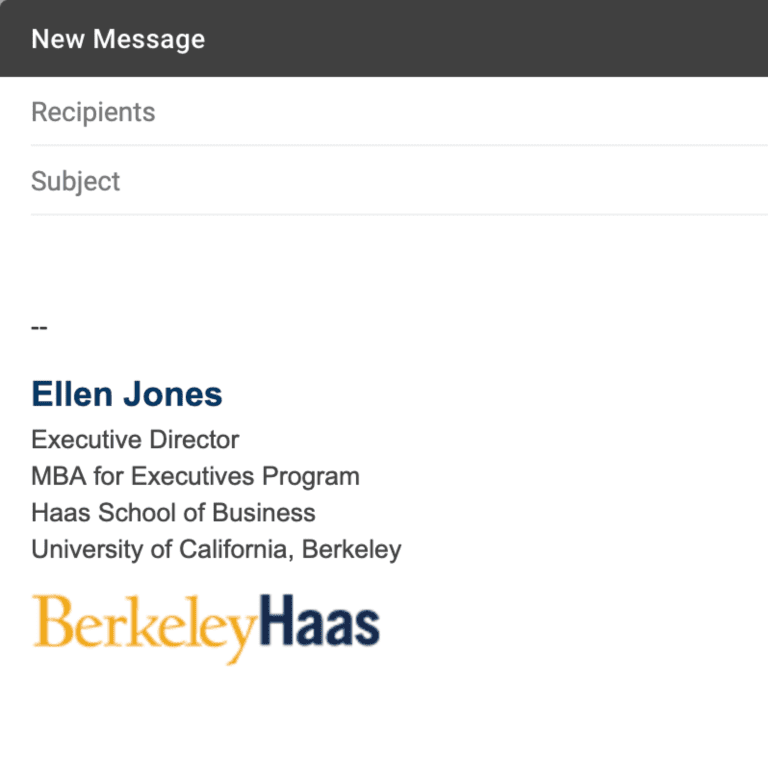
Required
- Full Name
- Title
- Haas School of Business
University of California, Berkeley - Berkeley Haas Wordmark
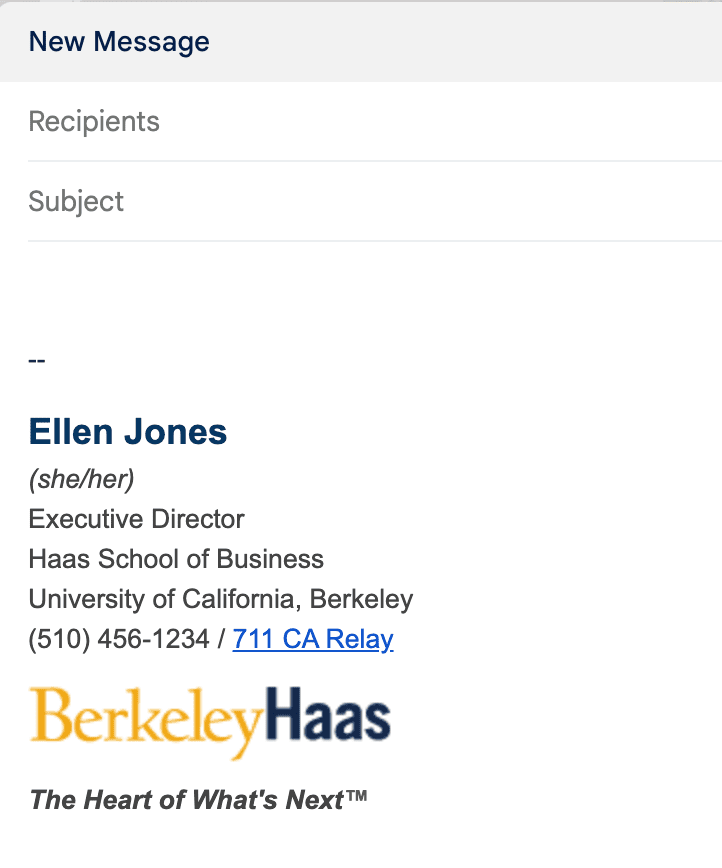
Optional
- Pronouns (e.g., she/her/hers, they/their/theirs)
- Department
- Degree & Graduation Year
- Address
- Phone Number(s) — Must include 711 CA Relay link
- Fax Number
- Email Address
- Office Location/Hours
- Remote and On-Campus Workdays
- Tagline – The Heart of What’s Next™
- Bold and italicized, with the ™ symbol.
- Must be directly below the Berkeley Haas wordmark.
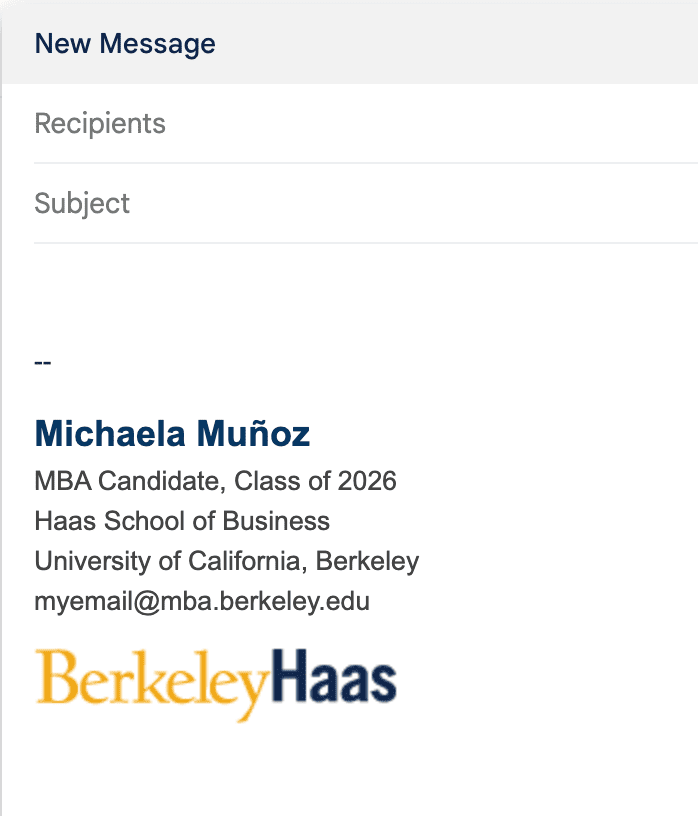
For Students (Required)
- Name
- Degree, Class Year
- Haas School of Business
University of California, Berkeley - Berkeley Haas Wordmark
Text Formatting
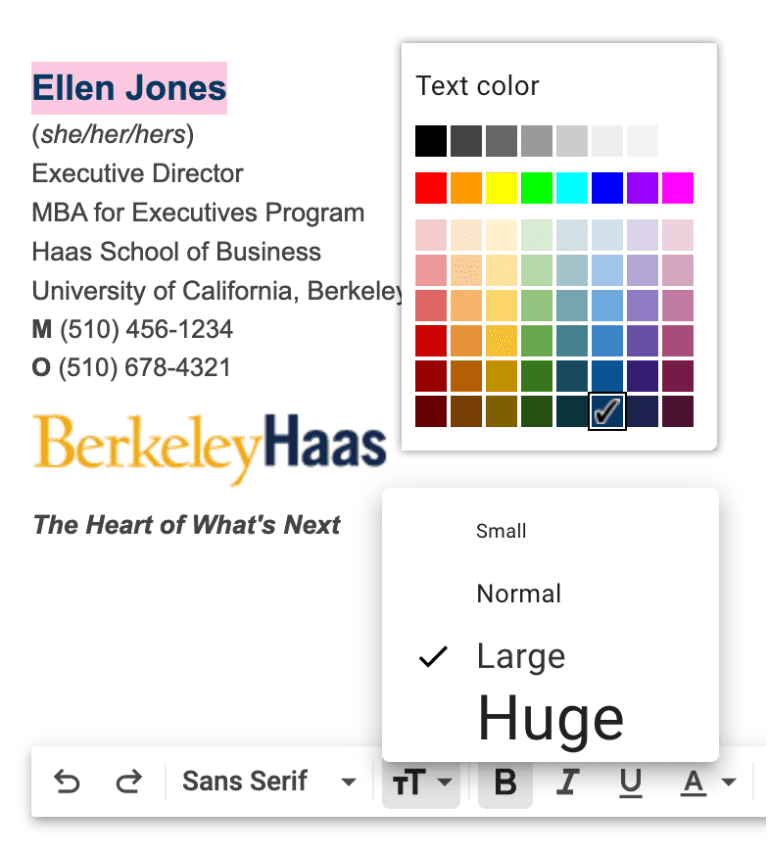
Name
Select the “Large” font size, and the darkest blue (RGB 7, 55, 99).
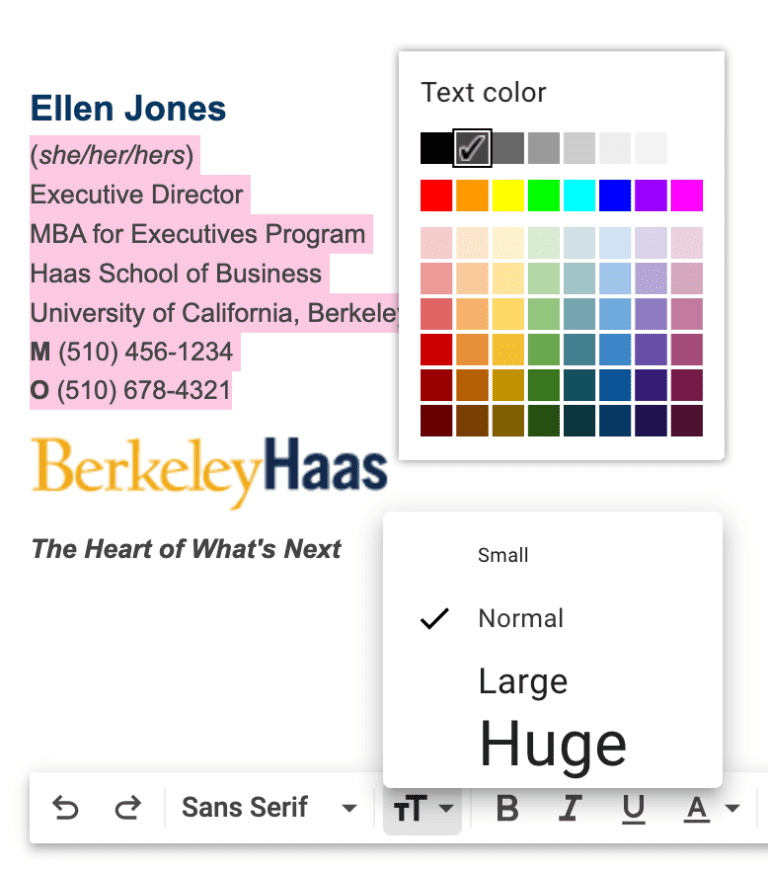
Everything Else
For all of the remaining text in your email signature, select the “Normal” font size, and the darkest gray text color (RGB 68, 68, 68).
Inserting the Wordmark
Step 1
Right-click your preferred image below. Use only one.
![]()
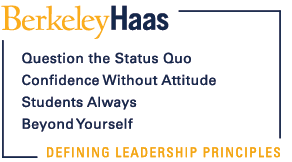
Step 2
Select Copy Image Address.
Step 3
Paste the URL into the Web Address (URL) field, found on Insert Photo when setting up your email signature in bMail.