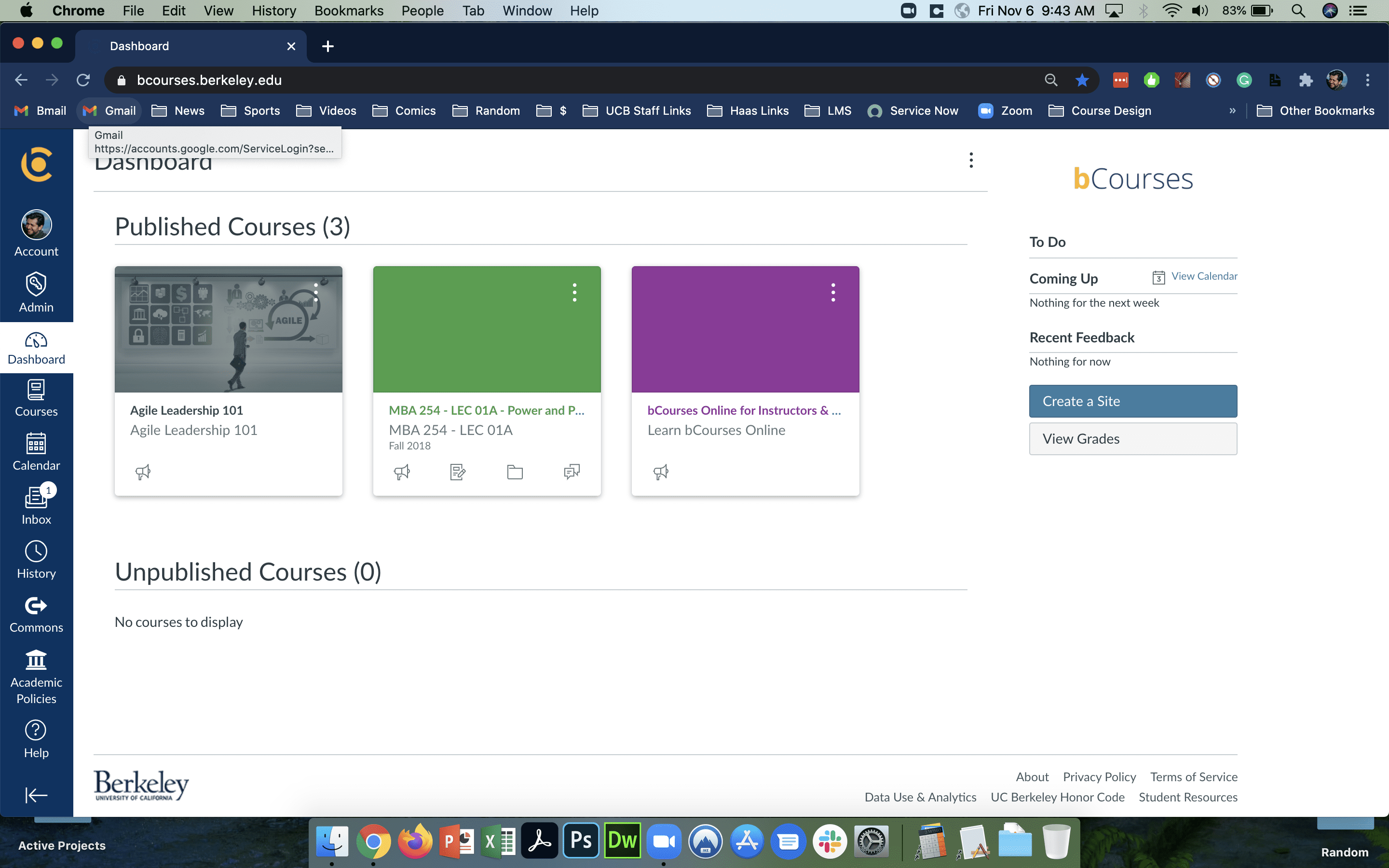bCourses is UC Berkeley’s name and branding of the Canvas learning management system (LMS). Canvas is a web-based LMS used by learning institutions, educators, and students to access and manage online course learning materials and communicate about skill development and learning achievement.
Canvas includes a variety of built-in course construction and management tools that can be customized to create unique and accessible teaching and learning experiences.
Instructors may create and share course content using Assignments, Modules, Quizzes, Pages, and Files. You can also foster a collaborative learning experience using Discussions and Groups, as well as easily view, grade, and leave feedback on assignment submissions with the Gradebook and SpeedGrader.
Browse below to learn more about the features mentioned above, or use the quick links to jump to a specific section of this page to learn about that feature:
Overview | Homepage | Assignments | Modules | Quizzes | Pages | Files | Discussions | Groups | Gradebook | Quizzes | SpeedGrader | More Guides
bCourse Overview
In this video, you will learn about navigating through bCourses (Canvas) and managing your dashboard and sidebar.
Below are links to guides that detail some of the topics covered in the video above:
bCourse HomePage
In this video, you will learn how to customize your course home page.
Below is a link to a guide that details some of the topics covered in the video above:
bCourse Assignments
In this video, you will learn about the Assignments Index page, assignment groups, and assignment creation.
Below are links to guides that detail some of the topics covered in the video above:
bCourse Modules
In this video you will learn how to create and manage Modules in your course.
Below are links to guides that detail some of the topics covered in the video above:
bCourse Quizzes
In this video, you will learn how to create and manage quizzes in a Canvas course.
Below are links to guides that detail some of the topics covered in the video above:
- How to use the Quizzes Index Page
- What options can you set in a quiz
- How to create a quiz with individual questions
In the question type drop-down menu, you can create the following types of quiz questions:
bCourse Pages
In this video, you will learn how to create and manage pages in Canvas.
Below are links to guides that detail some of the topics covered in the video above:
bCourse Files
In this video, you will learn how to access and manage files in Canvas.
Below are links to guides that detail some of the topics covered in the video above:
bCourse Discussions
In this video, you will learn about the Discussions Index page and discussion creation.
Below are links to guides that detail some of the topics covered in the video above:
bCourse Groups
In this video you will learn how to create and manage group sets and groups in a course.
Below are links to guides that detail some of the topics covered in the video above:
bCourse Gradebook
In this video you will learn how to use the Gradebook in Canvas.
Below is a link to a guide that detail some of the topics covered in the video above:
bCourses SpeedGrader
In this video you will learn how to use SpeedGrader to grade and comment on assignment submissions.
Below are links to guides that detail some of the topics covered in the video above:
Canvas Guides
If you are looking for information about bCourse (Canvas) features that aren’t listed above, use the buttons below to visit the guides provided by Canvas, or search the UC Berkeley bCourses Knowledge Base.