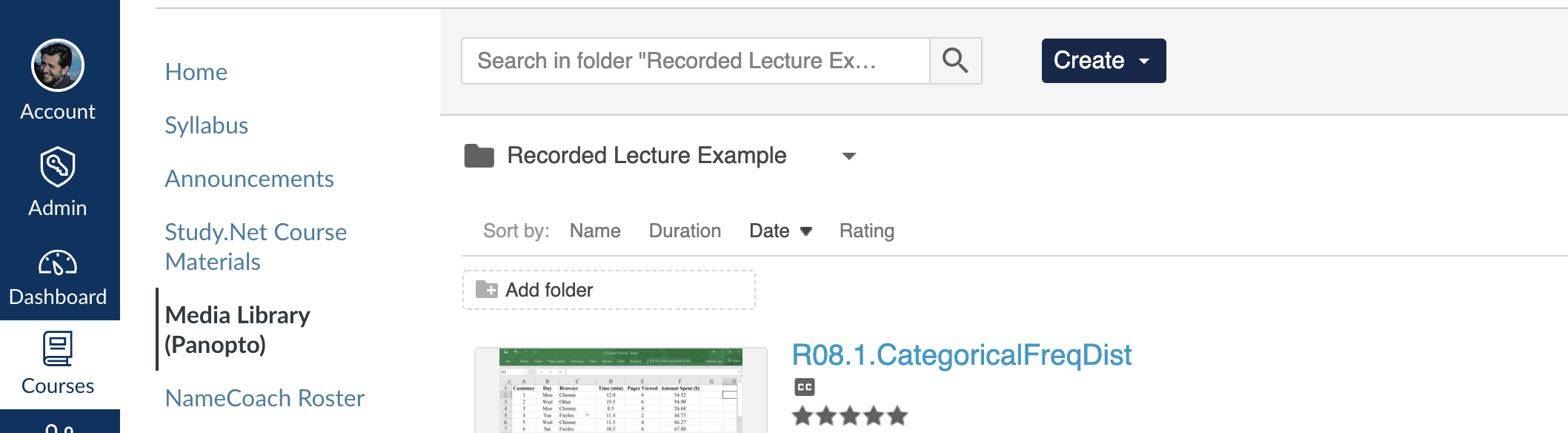Here at Haas we utilize Panopto to record, share, and view video recordings. Panopto is fully integrated within bCourses, so you can record and share videos with your students via bCourses quickly and easily. Each course you teach will have a unique Media Library (Panopto) folder in bCourses with which you can share videos with just that course.
The Haas Digital team can map your Zoom cloud recordings so that they automatically upload to your Panopto bCourse folder.
What does this mean? It means we can set up a system where your Zoom cloud recording gets automatically uploaded to your Panopto media library folder in bCourses so that your students can access the video without you having to download or upload anything yourself.
Click below to request your Zoom session be mapped to your bCourse Panopto Media Library Folder.
Message for all Haas Faculty
Following Campus’ announcement about starting Spring instruction remotely, Haas Digital would like to remind you to use your Berkeley Zoom account to schedule recurring Zoom meetings for remote instruction.
Once you have scheduled your recurring Zoom class meeting(s), please also remember to submit your Zoom meeting IDs to Haas Digital through this Google Form, in order to map your recordings directly into your bCourses Media Library (Panopto) folder. If you have a GSI who’ll be hosting section reviews over Zoom, please share the form link with them as well. Click here for more details…
In summary, we are asking all faculty to:
- Create your recurring Zoom meeting (with the correct settings) at berkeley.zoom.us
- Submit your meeting ID in order to map your recordings directly to the Panopto folder in your bCourses site.
- Receive confirmation of the above from Haas Digital. We may also follow up with any questions or concerns
*For Core Faculty Teaching Remote Instruction Accommodation Students
- Create your recurring Zoom meeting (with the correct settings) at berkeley.zoom.us
- Submit your meeting ID in order to map your recordings directly to your bCourses site.
- Receive confirmation of the above from Haas Digital. We may also follow up with any questions or concerns.
- Share the Zoom link only with your Remote Instruction Accommodation students
- We’ve added some new equipment to make teaching in Dual-Mode easier for you and a better experience for your students. We encourage you to request an A/V classroom training session via this request form, or by sending an email request to [email protected].
- We ask that you plan to use the built-in classroom PC for your Zoom meetings and presentations when teaching in Dual-Mode.
Reach out to the Teaching & Event Support team (FKA “Media Services”) at [email protected] or 510-643-4217