
Zoom Help Topics
To find out how to log into UC Berkeley Zoom, please reference this Campus knowledge base article:
Zoom Account Provisioning
Currently, all UC Berkeley faculty, staff and GSIs can get a Campus-issued Zoom account by signing up at berkeley.zoom.us (button below). CalNet authentication is required for account creation and meeting logins.
If you already have a Campus-provided Zoom account but are experiencing issues, please submit a support request form here.
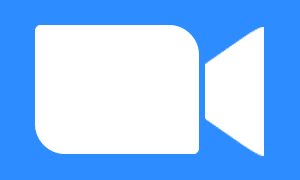 Zoom Scheduler Chrome Extension
Zoom Scheduler Chrome Extension
ZOOM AUDIO TIP
ℹ Consider using media headsets which include a boom microphone to ensure an echo-free environment for your Zoom meetings.
Find other Web Conferencing tips here.
Help Desk
Have questions? Need to submit a ticket? Send an email to [email protected].