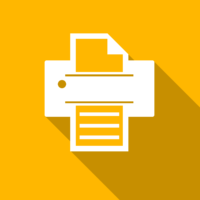
Printing Help Topics
Not finding the help topics you were looking for?
Haas WebPrint
WebPrint is a new online printing service at Haas, which simplifies service by eliminating the users’ need for downloading printer drivers.
To learn how to use WebPrint, please follow the link below. Print credits and printer page limits apply.
- List of Haas WebPrint Enabled Printers –
If you are unable to use WebPrint, or encounter issues using it, please contact [email protected].
Print Credits
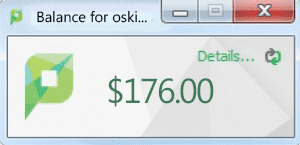
PRINT ACCOUNTING
Black-&-White print: $0.05 credits per impression*
Color print: $0.50 credits per impression*
*Impressions are the number of times a piece of paper passes through the printing process. A double-sided print counts as two impressions.
NOTE: TS uses print credits for print accounting only. The dollar ($) amounts shown on each individual’s accounts is displayed only as a unit of measure, and not an actual cost charged to the individual.
For all students, print credits are refreshed at the start of each semester they are registered and enrolled. When a student has graduated or is not officially enrolled for the semester, all print credits and printer access is immediately revoked.
Whenever you reach your account limit, please email [email protected] to request for a temporary credit augmentation.
🛈 ADDITIONAL NOTES
|
PRINT CREDITS BY PROGRAM
MBA candidates each have a $200.00 print credit per semester.
Undergrads each have a $100.00 print credit per semester.
Printer Page Limits
Haas network printers have preset page limits per print job to regulate volume usage. Depending on the printer type, these limits are set to either 100 or 50 pages (impressions*) per job. The printer’s preset print limits should be posted on, or by the printer itself (printer limits are also listed below). Any jobs exceeding these limits will be automatically rejected and not processed.
*An impression is the page per print run. A double-sided print job counts as two impressions.
LIST OF PRINTERS BY PAGE LIMITS
- MBA-Lounge – inside the MBA Commons
- MBA-ColorScan – inside the MBA Commons
- HCS-BofA (B/W) – Within the Bank of America Forum
- UG-LOUNGE (B/W) – Inside the Undergraduate Loung0
- N300-BW (B/W) & N300-Color – 3rd Floor, Chou Hall
- N500-BW (B/W) & N500-Color (Color) – 5th Floor, Chou Hall
Help Desk
Have questions? Need to submit a ticket? Send an email to [email protected].
Student Consultant Drop-in Appointments
For one-on-one consultation (through Zoom), make a Student Drop-in Appointment here.