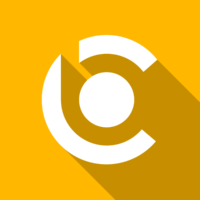
bCourses Support Help Topics
- Setup Guides (VIDEO)
- Media Library: Panopto
- NameCoach in bCourses
- Project Sites
- study.net
- Other Links
Need other assistance?
Setup Guides
- Tutorial Video:
- Tutorial Video:
- Create a Course Site
- Provide Temporary or Auditor Course Site Access
- Learn more about bCourses – Campus bCourses info page
NameCoach in bCourses
To learn more about integrating NameCoach into your bCourses profile, go to the Audio/Visual Support page/NameCoach.
Project Sites
bCourses Project Sites is a collaborative work space within bCourses. Learn more from the Campus link below.
study.net
study.net is a course content management system which makes reading material available online through bCourses. Click on the links below to learn how to log into study.net and gain access to course reading materials.
- Haas Full-time MBA Students
- Haas EWMBA Students
- Non-Haas Degree Students, MFE Students and Undergraduates
*As Haas and study.net do not provide printed readers, users who prefer to read from hard copies may print material through Haas WebPrint, through external copy centers, or at home through a personal printer.
For personal printer purchasing options – users may consider the Berkeley Student Technology Services page to find student deals on tech accessories.
Other Links
Help Desk
Have questions? Need to submit a ticket? Send an email to [email protected].