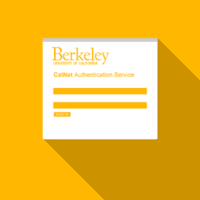
Accounts Help Topics
Not finding the help topic you were looking for?
Cal 1 Card
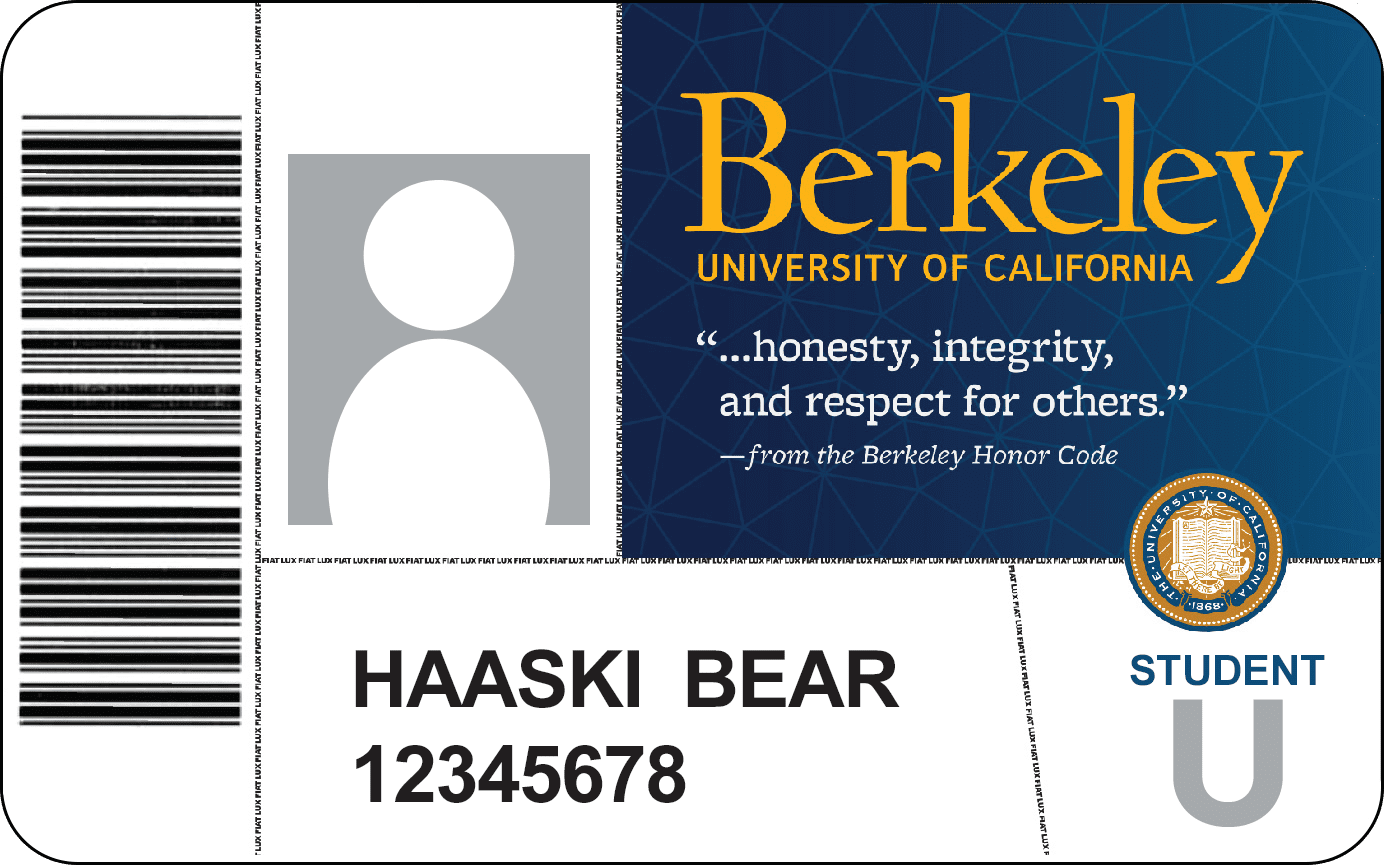
The Cal 1 Card serves as your university identification card as well as a payment card option. Learn more from the Campus links below, including information for obtaining your Cal 1 Card and reporting a lost one:
CalNet Account
Haas networks and computer systems go through Campus’ Central Authentication System (CAS) for log-in authentication. This process includes use of your: CalNet ID, passphrase, and 2-Step Verification.
- Claim Your CalNet ID page – for CalNet ID creation (usually already created as part of the admissions or hiring process).
- Campus CalNet Account Management page – for more information about managing your CalNet account.
CalNet 2-Step
UC Berkeley uses CalNet 2-Step verification to better protect identities and accounts behind two-factor authentication.
The first step is your CalNet passphrase. Make sure that your passphrase is a strong one.
The secondary step is a verification click or code, which confirms your identity and protects your account in the event that your passphrase is stolen or hacked.
CalNet 2-Step pops up following CAS login. You can choose to verify by: (a.) push notification, (b.) answering a call, or (c.) entering a passcode. Typically, Campus users choose to click on the push notification, which is easily received on smartphones, through the Duo Security app. You can download the Duo app through the Android/Google Play Store or the Apple/App Store.
- CalNet 2-Step page – to learn more about CalNet 2-Step.
- 2-Step Device Enrollment page – to setup your 2-Step device; recommended device is your smartphone.
- For 2-Step support, contact the CalNet 2-Step Help Desk
Non-Haas Graduate Students
This is for non-Haas graduate students who would like to apply for Haas MBA electives.
Help Desk
Have questions? Need to submit a ticket? Send an email to [email protected].
Haas IT Drop-in Appointments (for Haas Students)
For one-on-one consultation (through Zoom), make a Drop-in Appointment here.