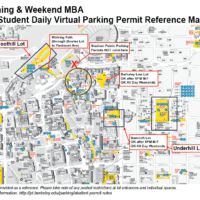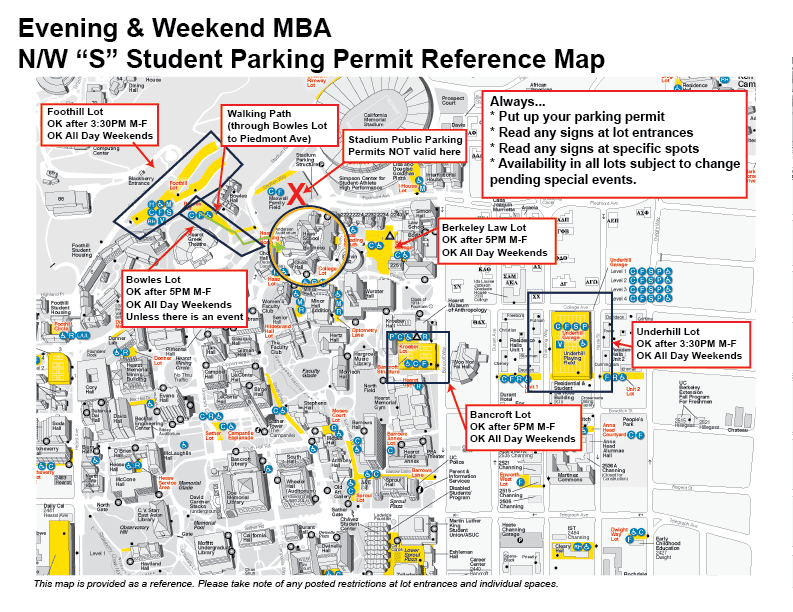The Evening & Weekend Program offers various types of transportation assistance. Each EWMBA student is provided one transportation option per semester and is required to keep this preference up to date. This preference is primarily for attending class on-campus, but may be used for co-curricular events if applicable.
The following options are available to Evening (Blue and Gold) students:
- Evening Shuttle Service
- UC Berkeley “S” Night/Weekend Parking Permit (digital permit tied to a license plate number)
- None – if you do not need an option
Please note that special events on evenings may impact parking and transit routes. Please allow adequate time to find parking and walk to class.
All students are eligible for the UC Berkeley AC Transit EasyPass.
The following options are available to Weekend (Axe/Oski) students:
- UC Berkeley “S” Night/Weekend Parking Permit (digital permit tied to a license plate number)
- None – if you do not need an option
Please note that special events on evenings may impact parking and transit routes. Please allow adequate time to find parking and walk to class.
All students are eligible for the UC Berkeley AC Transit EasyPass.
The following options are available to Flex (Lux & Nexus) students:
- Evening Shuttle Service
- UC Berkeley “S” Night/Weekend Parking Permit (digital permit tied to a license plate number)
- None – if you do not need an option
Please note that special events on evenings may impact parking and transit routes. Please allow adequate time to find parking and walk to class.
All students are eligible for the UC Berkeley AC Transit EasyPass.
Full-time MBA/Non-Haas classes
The Night/Weekend permit provided by the Evening & Weekend MBA Program is valid starting at 3:30PM on weekdays in “S” Lots (e.g. Underhill and Foothill). Students taking Full-time MBA or Non-Haas classes before 3:30PM are responsible for their own parking arrangements.
If a student is taking an in-person Summer elective, Summer parking options will be communicated directly to those students. Parking will be covered for all class sessions, regardless of whether the course is daytime (e.g. block week) or evening. The regular N/W Permit only covers the Fall and Spring semester.
If you would like to be on campus during the summer for events, meetings, or study, please review alternative parking options in the Parking FAQ section below.
Logistics
Driving
Haas is located at 2220 Piedmont Ave, Berkeley, CA 94720. For general driving directions, click here (opens in a new tab).
Parking around Haas
- Paid Public Parking
- City of Berkeley Street Parking
- City of Berkeley Telegraph and Channing Lot
- Maxwell Stadium Garage (2175 Gayley Rd, Berkeley, CA)
- UC Permit Parking (see below)
Public Transportation
Parking & Transportation Department Student Handbook (opens in a new tab)
BART
The closest BART stations are Downtown Berkeley or Rockridge.
AC Transit
Nearby routes are 51B and 52. Visit the AC Transit website (opens in a new tab) for local and Transbay Routes. Students who have opted for the EasyPass (opens in a new tab) may ride AC Transit lines free of charge with the EasyPass.
Campus Shuttles
Bear Transit (Daytime shuttles) and Night Time Shuttles are available free of charge with your Cal 1 Card. Review shuttle times and routes here (opens in a new tab).
For more information about public transportation options, please click here (opens in a new tab).
Single Use “S” Daily Virtual Permits may be purchased via the My P&T Parking Portal (opens in a new tab). These are ideal for students who will be here for Full-time courses or shuttle riders here on occasion.
Per the Parking & Transportation website, “S” Daily rules are as follows:
Who is it for?
- The AC Transit Class Pass/EasyPass (opens in a new tab) (EasyPass) is available to all Cal students for free rides on AC Transit lines (Alameda County, Contra Costa County, and Transbay Lines to San Francisco/Peninsula). It is part of all students’ fees and cannot be waived.
What is it?
- The EasyPass is a Clipper card that is pre-loaded with an AC Transit bus pass identifying you as a Cal student. The EasyPass is also issued with your photo and name on the back.
- This pass is also associated with the $105 Class Pass Fee on your semester tuition and fees statement. This fee cannot be waived.
When can it be picked up?
- EasyPasses will not be available until the start of the regular Cal semester (after Aug 16). If you are interested in using the EasyPass, please
- Ensure you have a Cal 1 Card.
- Complete the Terms of Agreement.
- The Program Office will follow up with further instructions.
- Read more about the EasyPass here (opens in a new tab).
Where is AC Transit available?
- AC Transit lines are available in Alameda County and Contra Costa County, with some lines running to San Francisco and the Peninsula. Review the trip planner for more information. (opens in a new tab)
Can I use the EasyPass like a regular Clipper Card?
- Yes. You can load money onto the Clipper card for use on BART, MUNI, ferries, CalTrain, etc.
What if I have an existing Clipper Card?
- You can use this card to replace your clipper card as stated above, or if you do want the AC transit pass option you will need to get this card as well.
UC Berkeley Parking Permits are not valid in nearby parking lots on Football Game Days, such as Berkeley Law Lot, Underhill, Bowles, Bancroft, or Foothill. These lots are reserved for Football Season Ticketholders and violators will be cited and/or towed. In addition, Piedmont Ave is closed 2.5 hours before kick-off and will remain closed through the duration of the game.
If applicable, the Program Office will communicate alternative parking plans via the Bear Necessities newsletter prior to Game Day.
Special Events at the Hearst Greek Theatre or Memorial Stadium will impact parking and traffic on Piedmont Ave. Examples are concert at the Greek Theatre that require Bowles Lot to be closed for event staff. Please expect increased traffic around Haas on these dates due to the proximity to these venues.
Other events may impact lot and space availability in lots such as Berkeley Law Lot and Underhill as they are part of the larger Parking & Transportation network. Parking lots can be reserved by other campus departments or outside entities for events such as reunions, weddings, or bat/bar mitzvahs. While Berkeley Law Lot is the closest parking lot to Haas, it is not exclusively for Haas use. Please always take not of posted signs at lot entrances and specific spaces for restrictions.
If applicable, the Program Office will attempt to notify students of any upcoming events via the Bear Necessities newsletter. Per the UC Berkeley permit rules, permit holders are responsible for obeying all posted restrictions in campus lots.
Evening Shuttles
Evening Shuttles only run during the Fall and Spring semesters on Mondays through Thursdays. There is no shuttle service on the weekends or during the Summer session.
There is a single route that will depart, with no stops. The pickup point for the shuttles in the 2024 – 2025 school year will be located at the Mountain View Transit Center in Mountain View, CA.
- Shuttles will leave promptly at 4PM. Plan accordingly to have time to park and get to the shuttle before the shuttle departure time.
- If you arrive after the shuttle departs, you will need to make other arrangements to get to Haas.
- If you have any issues or concerns about the shuttle you are riding, please contact the shuttle company dispatch directly at 1-800-398-7881 (press “option 2”).
- Specific shuttle type and it’s amenities are subject to change based on vendor shuttle availability
There are two lots that are a two-minute walk to the pick up point. Parking is allowed for two hours, but is free after 5:00 PM.
-
Click here to see the Google Map of Municipal Lot 4, located at 190 Hope Street, Mountain View, CA (opens in a new tab) (opens in a new tab)
-
Click here to see the Google Map of Municipal Lot 8, located at 105 Hope Street, Mountain View, CA (opens in a new tab) (opens in a new tab)

The bus operator we will be using is Mosaic Transportation (opens in a new tab)
The location of the shuttles for the 2024 – 2025 academic school year will be from the Mountain View Transit Center in Mountain View, CA.
The Mountain View Shuttle will be parked near 650 West Evelyn Avenue. Please see the photos of an aerial and a street-level view of the shuttle parking location.


Evening Shuttle FAQ
No, there is not program sponsored shuttle service on weekends from Mountain View, or area airports.
We suggest posting in your Slack workspace, e.g. #commuters_ew or #commuters_ew(class year) to see if other students want to carpool.
| Schedule | Option |
| Sunday 1 unit Elective |
|
| Sunday 1 unit Core |
|
| Daytime (e.g. FTMBA or other graduate level course) |
|
| Spring Break Daytime Elective |
|
| EMBA Dual-listed Block |
|
The Evening & Weekend Program offers various types of transportation assistance. Each EWMBA student is provided one transportation option per semester: UC Berkeley Parking Permit or an Evening Shuttle each semester. For more information about the options, visit the EW Parking & Transportation page.
Students are responsible for indicating and updating the preference each semester.
- For new students, please select your option for your first semester in your Student Preferences in the EWMBA Application portal by the posted deadline.
- For current/returning students, log in with CalNet ID to update your Student Preferences.
Please see above in the “Shuttle Norms” section for Evening Shuttle information.
If you are not a N/W Permit holder, here are some options:
- Pay for hourly parking in Underhill or Foothill Lots. Current rates here (opens in a new tab).
- Purchase a single use “S” Scratch-off via the My P&T Parking Portal (opens in a new tab) for $10 (plus City of Berkeley Tax) for use in Underhill or Foothill starting at 5AM. (Recommended if parking in Foothill, optional for Underhill: move your car to Berkeley Law lot at 5PM if you are staying for class.) See “”S” Daily Scratch-off Permit Rules” above.
- Pay for street parking. Depending on the location, some areas only allow for 1 hr, 2 hr, or 3 hr maximums.
- Pay for hourly parking at the Stadium Garage (opens in a new tab) (not affiliated with UC Berkeley), located across the street from Haas. Current rates are only posted at the lot entrance.
- Pay for hourly parking in the Telegraph/Channing Garage (opens in a new tab) off Telegraph Ave.
If you need to change your transportation preference from Evening Shuttle to UC Berkeley Parking Permit, please log in with CalNet ID to update your Student Preferences. If possible, please keep this up to date every semester. Once you have updated your preference, please complete directions for “How do I pick up the UC Berkeley Parking Permit?” below (instructions subject to change).
Please email ewmba_office@haas.berkeley.edu for your options.
Virtual N/W Spring/Fall Permit
- Please be sure to review all posted signs and parking alerts.
- Permits are not valid for overnight parking from 2AM – 5AM
- Permits are not valid in designated reserved parking spaces or red zones.
- Vehicles are required to park in designated marked parking spaces.
- Daily, Weekly, Monthly, and Semester parking permits purchased through our online channels will be paperless and stickerless so please ensure that your vehicle’s license plate is entered correctly as enforcement will be conducted by visual inspection of vehicle license plates. If a permit is shared by multiple vehicles, only one vehicle is allowed to park on a particular day (additional shared vehicles parking on the same day must purchase a separate permit online, through the PayByPhone app, or at a pay station).
- Per the Parking & Transportation website, MBA Semester (Night/Weekend) “S” permit is valid:
- The EWMBA Program Office does not have the authority to waive parking citations. Please review the Parking & Transportation website (opens in a new tab) for how to pay or contest your citation.
- It is the driver’s responsibility to know and abide by all parking regulations pertaining to UC Berkeley. Parking rules and regulations are enforced 24 hours a day and 365 days a year, including holidays. Acceptance and use of a campus parking permit constitutes an agreement by the user to comply with all rules and regulations set by UC Berkeley, Parking & Transportation. Please note that possession of a parking permit does not guarantee a parking space or authorize parking on campus. It is the responsibility of the driver to properly park the vehicle and display a valid permit.
- The EWMBA Program Office assumes no liability for damage, loss, theft, or other acts which occur to private vehicles or property at UC Berkeley facilities. Vehicles left after regular parking lot hours without prior approval of UC Berkeley Police or the Parking & Transportation Office are subject to tow. Failure to properly display a valid parking permit and/or parking in an unauthorized area will result in a parking citation. For more information, please visit the Parking & Transportation website (opens in a new tab) to review Student “S” Night/Weekend Permit rules.
- The cost of one transportation option is covered by tuition.
- Parking permit registration only needs to be done once, e.g. before WE Launch.
- However, students must still “get” a new permit for each semester.
- Eligible students must attach their license plate number each Fall and Spring semester via the My P&T Online Portal before their first day on campus.
- If your license plate is properly registered in the My P&T Portal, parking enforcement will see that you have a valid semester permit when they run your license plate number.
A student must register for a new permit each semester (e.g. Fall 2022, Spring 2023, Fall 2023, etc).
Summer parking instructions will be communicated to students officially enrolled in Summer electives.
How to Register for your UC Berkeley Parking Permit
Extremely important notes:
- This is a two step process. Step 1 must be completed at least 48 hours before your first day of class so that the system can refresh (it may take up to 24 hours to refresh). Once your profile has been logged in the system, the NW Permit will populate for $0.
- Therefore, wait until the next day after completing Step 1 in order to complete Step 2.
- The Parking & Transportation Offices recommends activating and getting your permit on a computer or laptop prior to arriving on campus because it involves some typing!
Step 1 – Today: Activate Your My P&T Online Account
- Login to your My P&T Online parking account by visiting pt.berkeley.edu (opens in a new tab) and clicking “My P&T Online Login” next to the Search box.

- Click the “CalNet Login” button and enter your CalNet username and passphrase.
- Click “Vehicles” in the top menu and add the vehicle(s) you will be commuting to campus with.
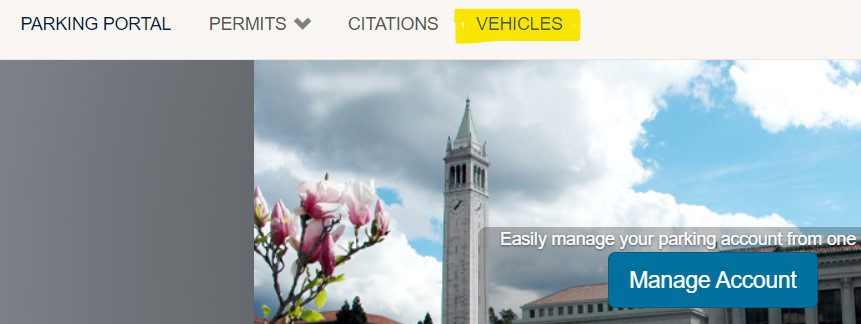
- Once your account has been “activated”, please note it could take up to 24 hours for your account to be validated and Step 2 enabled.
Step 2: The Next Day – Purchase Your Permit (please wait until at least 24 hours after activation to do so):
- Login to your My P&T Online parking account by visiting pt.berkeley.edu (opens in a new tab) and clicking “My P&T Online Login” next to the Search box.
- Click the “CalNet Login” button and enter your CalNet username and passphrase.
- Click the “Get Permits” button and click “Next” to reach the “Confirm Local or Mailing Address” screen.
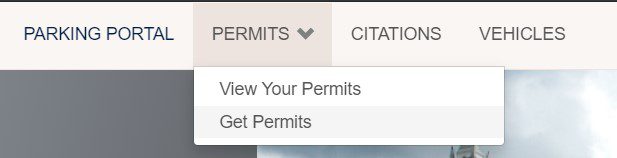
- The “S” permit referred to in the Get Permits > Purchase a Permit page disclosures is the daytime student permit. EWs will use a Night/Weekend Permit.
- Add or update your address and enter your @berkeley.edu (opens in a new tab) email address at the bottom and click “Next.”
- Select the “EWMBA Fall Semester Parking / Student Commuter Night/Weekend F24” option for $0 and follow the directions to check out (you should not be charged for this purchase). DO NOT select the $436 “S” semester permit.
- If the “EWMBA Fall Semester Parking / Student Commuter Night/Weekend F24” option does not appear after 24 hours, please e-mail prktrans@berkeley.edu for any support
Eligible students are those who indicated “UC Berkeley Parking Permit” as their primary transportation method in the Student Preferences.
Shuttle riders who wish to drive to campus on non-shuttle days may utilize these alternative parking options.
A user may register up to 3 cars per permit. However, only the first car on campus will be valid. Subsequent vehicles will need to pay the daily rate.
The system must first validate each user and apply the correct permit option. Since the cost of an UC Berkeley Parking permit is included in program fees, the Program Office has coordinated with the Parking & Transportation Office to properly code the N/W Permit to be at no cost to students.
This is a secondary effect for other permit type requirements and cannot be modified based on specific accounts. Click yes to verify the address to advance to the next screen. Thank you for your patience. (For context, the regular “S” student semester permit is only available for students who live outside the 2 mile campus boundary circle.)
Sign up for the NW Permit and enter your motorcycle license number during the registration process.
Park your motorcycle in a numbered parking space in the applicable lots per the NW permit rules above.
(There is a separate Motorcycle (MC) Permit for Motorcycle parking areas only. The Program does not cover a MC permit, only the N/W Permit.)
We recommend setting up your profile in the My P&T Portal first. The first time you rent a car, register for the N/W Permit with that license plate. For subsequent trips, go to My P&T Portal > Permits > Permits and update the license plate number, make, and model of the car. Please do this as soon as you arrive on campus and each time you have a new license plate number.
Yes, students may register a vehicle later in the semester.
We recommend reviewing what time you will be on campus and how frequently.
- Pay for hourly parking in Underhill or Foothill Lots. Current rates here (opens in a new tab).
- Purchase a single use “S” Daily Permit via the My P&T Parking Portal (opens in a new tab) for use in Underhill or Foothill starting at 5AM. (Recommended if parking in Foothill, optional for Underhill: move your car to Berkeley Law lot at 5PM if you are staying for class.) See “”S” Daily Permit Rules” above.
- Pay for street parking. Depending on the location, some areas only allow for 1 hr, 2 hr, or 3 hr maximums.
- Pay for hourly parking at the Stadium Garage (opens in a new tab) (not affiliated with UC Berkeley), located across the street from Haas. Current rates are only posted at the lot entrance.
- Pay for hourly parking in the Telegraph/Channing Garage (opens in a new tab) off Telegraph Ave.
Per the Parking & Transportation website, N/W “S” permit is valid at the following times in these designated lots. Please be sure to review all posted signs and parking alerts at lot entrances and individual spots.
The N/W permit applies to Fall and Spring Semesters Only.
If a student is taking a Summer elective, Summer parking options will be communicated directly to those students. Parking will be covered for all class sessions, regardless of whether the course is daytime (e.g. block week) or evening.
If you would like to be on campus during the summer for events, meetings, or study, please review alternative parking options in the EWMBA Parking & Transportation FAQ above.
Please review and follow the Parking & Transportation Citation Appeal process (opens in a new tab).
Parking FAQ
We suggest posting in your Slack workspace, e.g. #commuters_ew or #commuters_ew(class year) to see if other students want to carpool.
The Evening & Weekend Program offers various types of transportation assistance. Each EWMBA student is provided one transportation option per semester: UC Berkeley Parking Permit or an Evening Shuttle each semester. For more information about the options, visit the EW Parking & Transportation page.
Students are responsible for indicating and updating the preference each semester. Please log in with CalNet ID to update your Student Preferences.
If you wish to park on campus weekdays (M-F) before the N/W permit is valid, here are some options.
- Pay for hourly parking in Underhill or Foothill Lots until 3:30PM. Current rates here (opens in a new tab). (Recommended if parking in Foothill, optional for Underhill: move your car to Berkeley Law lot at 5PM.)
- Purchase a single use “S” Daily Virtual Permit via the My P&T Parking Portal (opens in a new tab) for use in Underhill or Foothill starting at 5AM. (Recommended if parking in Foothill, optional for Underhill: move your car to Berkeley Law lot at 5PM.) See “”S” Virtual Daily Permit Rules” above.
- Pay for street parking and then move your car at 3:30PM to Underhill or Foothill, or move your car at 5PM to Berkeley Law Lot. Depending on the location, some areas only allow for 1 hr, 2 hr, or 3 hr maximums.
- Pay for hourly parking at the Stadium Garage (opens in a new tab) (not affiliated with UC Berkeley), located across the street from Haas. Current rates are only posted at the lot entrance.
- Pay for hourly parking in the Telegraph/Channing Garage (opens in a new tab) off Telegraph Ave, then move to Underhill at 3:30PM or Berkeley Law at 5PM.
If you are not a N/W Permit holder, here are some options:
- Pay for hourly parking in Underhill or Foothill Lots. Current rates here (opens in a new tab).
- Purchase a single use “S” Virtual Daily Permit via the My P&T Parking Portal (opens in a new tab) for use in Underhill or Foothill starting at 5AM. (Recommended if parking in Foothill, optional for Underhill: move your car to Berkeley Law lot at 5PM if you are staying for class.) See “”S” Virtual Daily Permit Rules” above.
- Pay for street parking. Depending on the location, some areas only allow for 1 hr, 2 hr, or 3 hr maximums.
- Pay for hourly parking at the Stadium Garage (opens in a new tab) (not affiliated with UC Berkeley), located across the street from Haas. Current rates are only posted at the lot entrance.
- Pay for hourly parking in the Telegraph/Channing Garage (opens in a new tab) off Telegraph Ave.
If you need to change your transportation preference from UC Berkeley Parking Permit to Evening Shuttle, change your preference in the Student Preferences portal (CalNet ID login required).
Unfortunately, the Program Office does not have any authority to waive parking citations. This is all administered and managed by the Parking and Transportation office. We encourage you to review their website on how to appeal a citation (opens in a new tab) or refer to the instructions on the citation envelope.
The Parking & Transportation office has a note on this page that says, “If you have a valid Annual permit, you are entitled to one citation dismissal per fiscal year in cases where you forget or improperly display your permit. To receive this courtesy dismissal, you must submit an administrative review request.”
If you have a current valid N/W “S” permit, this counts as an annual permit. You may submit a photo of this along with your citation.
Parking in the incorrect lot during posted hours does not count as improper display of your permit.
| Schedule | Option |
| Sunday 1 unit Elective |
|
| Sunday 1 unit Core |
|
| Daytime (e.g. FTMBA or other graduate level course) |
|
| Spring Break Daytime Elective |
|
| EMBA Dual-listed Block |
|
The Berkeley Parking & Transportation site has a short list (bottom of page here (opens in a new tab)).
Our suggestions are:
1) Upper Hearst Level 1 is a C permit only lot Monday-Friday 5AM-5PM. However, the N/W “S” parking permit may be valid after 5PM, pending any special events.
2) Stadium Garage/Maxwell Garage is the public paid parking lot across from Haas. Posted parking rates apply.
Handicap parking spots are available if one has a California DP placard AND campus permit (opens in a new tab).
There are two blue spots at the top of Boalt, and a couple near the Optometry School (unclear whether it’s reserved at all times for the Eye Clinic, but the clinic closes at 5PM).
There is also a service called The Loop (opens in a new tab), basically golf cart door to door service. It will not pick up at parking lots, but you can review the Loop locations here (opens in a new tab)
Virtual Summer Permit FAQ
- Students taking a summer course will receive via email the instructions for how to get their summer virtual permit.
- It is the same steps as getting a Fall or Spring semester permit.
- Eligible students will then get their permit in the My P&T Portal when it is available. This permit is tied to a vehicle license plate.
- If your license plate is properly registered in the My P&T Portal, parking enforcement will see that you have a valid semester permit when they run your license plate number.
How to Register for your UC Berkeley Parking Permit
Extremely important notes:
- This is a two step process. Step 1 must be completed at least 48 hours before your first day of class so that the system can refresh (it may take up to 24 hours to refresh). Once your profile has been logged in the system, the N/W Permit will populate for $0.
- Therefore, wait until the next day after completing Step 1 in order to complete Step 2.
- For Evening Core, we have made arrangements for the permit to be valid starting July 19.
- The Parking & Transportation Offices recommends activating and getting your permit on a computer or laptop prior to arriving on campus because it involves some typing!
Step 1 – Today: Activate Your My P&T Online Account
- Login to your My P&T Online parking account by visiting pt.berkeley.edu (opens in a new tab) and clicking “My P&T Online Login” next to the Search box.

- Click the “CalNet Login” button and enter your CalNet username and passphrase.
- Click “Vehicles” in the top menu and add the vehicle(s) you will be commuting to campus with.
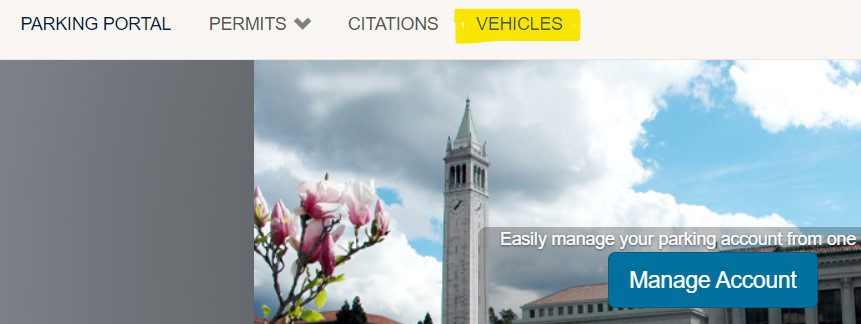
- Once your account has been “activated”, please note it could take up to 24 hours for your account to be validated and Step 2 enabled.
Step 2: The Next Day – Purchase Your Permit (please wait until at least 24 hours after activation to do so):
- Login to your My P&T Online parking account by visiting pt.berkeley.edu (opens in a new tab) and clicking “My P&T Online Login” next to the Search box.
- Click the “CalNet Login” button and enter your CalNet username and passphrase.
- Click the “Get Permits” button and click “Next” to reach the “Confirm Local or Mailing Address” screen.
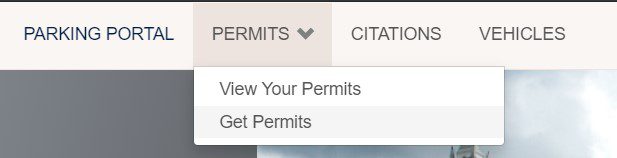
- The “S” permit referred to in the Get Permits > Purchase a Permit page disclosures is the daytime student permit.
- EWs will use either a Weekly permit (for a block week course) or a Daily Permit (e.g. for 2 Sunday sessions).
- Add or update your address and enter your @berkeley.edu (opens in a new tab) email address at the bottom and click “Next.”
- Select the appropriate Course for $0 and follow the directions to check out (you should not be charged for this purchase).
- If your course does not appear after 24 hours, please email prktrans@berkeley.edu
Eligible students are those officially enrolled in a Summer course.
A user may register up to 3 cars per permit. However, only the first car on campus will be valid. Subsequent vehicles will need to pay the daily rate.
The system must first validate each user and apply the correct permit option. Since the cost of an UC Berkeley Parking permit is included in program fees, the Program Office has coordinated with the Parking & Transportation Office to properly code the permit to be at no cost to students.
This is a secondary effect for other permit type requirements and cannot be modified based on specific accounts. Click yes to verify the address to advance to the next screen. Thank you for your patience. (For context, the regular “S” student semester permit is only available for students who live outside the 2 mile campus boundary circle.)
Sign up for the MBA Semester (Night/Weekend) Permit and enter your motorcycle license number during the registration process.
Park your motorcycle in a numbered parking space in the applicable lots per the N/W permit rules above.
(There is a separate Motorcycle (MC) Permit for Motorcycle parking areas only. The Program does not cover a MC permit, only the N/W Permit.)
We recommend setting up your profile in the My P&T Portal first. The first time you rent a car, register for the N/W Permit with that license plate. For subsequent trips, go to My P&T Portal > Permits > Permits and update the license plate number, make, and model of the car. Please do this as soon as you arrive on campus and each time you have a new license plate number.
If you are taking a blockweek course (Monday-Friday 9AM-5PM), park in Underhill (opens in a new tab) or Foothill (opens in a new tab).
If you are taking a weekend course (two Sundays 9AM-5PM), park in any lot (e.g. Berkeley Law Lot, Bowles, Underhill (opens in a new tab) or Foothill (opens in a new tab).
If you are taking an evening course, you will receive separate communication on where you may park.
General Rules
The Summer permits act as “S” daytime permits. Per the Parking & Transportation website, “S” rules are as follows:
- Monday-Friday 5AM-5PM – Valid only in S parking lots (eg. Underhill (opens in a new tab) or Foothill (opens in a new tab))
- Monday-Friday 5PM-2AM – Valid in any UC parking lot
- Saturday-Sunday 5AM-2AM – Valid in any UC parking lot
Please review and follow the Parking & Transportation Citation Appeal process (opens in a new tab).